Follow these guidelines for modifying other business’s emails you’ve saved as models for your own B2C emailing
I'll let you in on a marketing secret: most ideas aren't truly new ideas. Most of us in sales or marketing make a habit of collecting those exceptional emails we see from other businesses in hopes of someday using them as models for our own customer email campaigns. These collections are typically called a Swipe File.
Here’s the tricky part; those swipe file primo messages you’ve collected are often too complex to mimic exactly without spending a fortune on an advertising firm to pretty them up as nice as the ones a national chain has created. Also, to make creating your own email campaigns drop-dead simple, the Belly Campaigns tool in the Belly Command Center has very powerful but limited options for the layout. So, to get value from your swipe file, here’s guidance on …
How to modify professional emails to work as a Belly email
To make Belly’s emailing tools (available under the Campaigns button in the top-navigation) easy enough for everyone to use, we provide you a simple 5-form-fields layout:
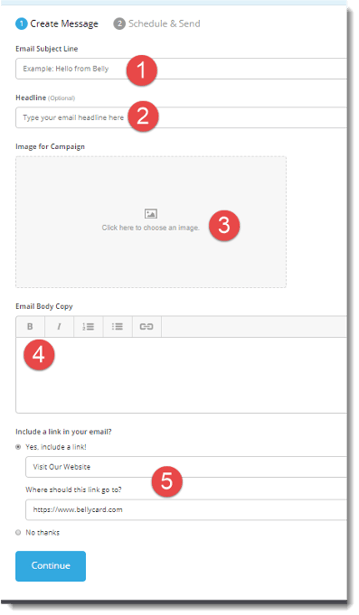 Create an Email Subject Line for the email. If the subject line was the trigger that inspired you to keep the example email you have in your swipe file, see if you can use it directly (easy if it’s generic and a match to your desired message, such as “Introducing curbside order pickup”).
Create an Email Subject Line for the email. If the subject line was the trigger that inspired you to keep the example email you have in your swipe file, see if you can use it directly (easy if it’s generic and a match to your desired message, such as “Introducing curbside order pickup”).- Optionally create a Headline. The headline field is optional, but it’s a good idea to use it to draw your reader in. The headline displays bigger and bolder than the other content of your email.
- Choose and upload an Image for the email. This is where you will definitely need to abandon the original example to make sure you aren’t violating copyright laws.
- Create your email body copy. You can always start with the example email you collected and stored in your swipe file, but just make sure to check it over carefully to be certain that everything you are saying applies to your message. For instance, if this is to be an email message about the sanitation practices you have instituted to protect customers, yours may not match the sanitation practices in your sample message from the swipe file.
- Optionally choose to include a Link, usually back to your website, or to a specific page on your site that you have set up to give your email recipients more information about which you introduced via email. Indeed, the Belly Campaign form has this as optional, but it’s rare that you would not want to have a link back to your website or your Facebook page or an order page or whatever. If you don’t have these, at least provide them easy access to your phone number.
Largely, that’s it! Once you’ve got the form filled out for your campaign and modify the details in the message to fit your business and your offer, simply choose your audience and when to schedule the email, and you will have a professional looking campaign on its way to your beloved customers!
This simplicity of creating your email from a form makes developing a campaign fast and easy, but it also means you can’t be as fancy as some of the professionally-created emails. But you know what they say: “Content is king.” In other words,
Another word of advice: four eyes are better than two eyes…
Ask someone else to take a look at your campaign email before you send it out. One of the hardest things to do is to notice your own typographical errors. A grammar or spelling error will make your message a lot less persuasive or, at the least, less professional.

